How to verify domain on Microsoft Azure and CloudFlare Pages

Default domain verification on Microsoft Azure requires placing a /.well-known/microsoft-identity-associaion.json file on your web server with a specific content:
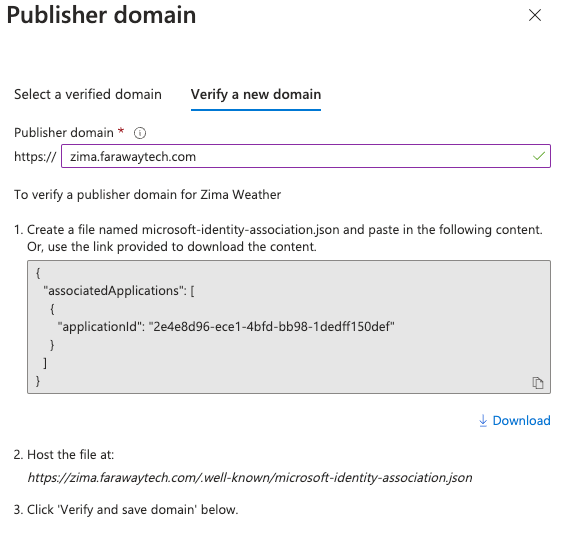
The trouble is, if you deploy with CloudFlare, for example, it fails verification before even checking the content, because someone at Microsoft decided they need to verify Content-Length header first, which CloudFlare doesn't set for this request:
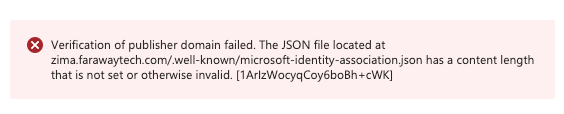
It is also impossible to set Content-Length header yourself for a custom URL through CloudFlare interface, and it is not possible to set it "as is" via a CloudFlare Worker/Function, but there is a trick you can do: convert response to be fixed length.
Here is a working function code that successfully passes Azure domain verification:
const overrideMicrosoft = async ({ request, next, env }) => {
const targetPath = '/assets/microsoft-idendity-association.json';
const url = new URL(request.url);
if (url.pathname === targetPath) {
const response = await next();
const json = await response.text();
const { writable, readable } = new FixedLengthStream(json.length);
const enc = new TextEncoder();
const writer = writable.getWriter();
writer.write(enc.encode(json));
return new Response(readable);
} else {
return next();
}
}
export const onRequest = [overrideMicrosoft];Just add it to functions/_middleware.js and you're done.
